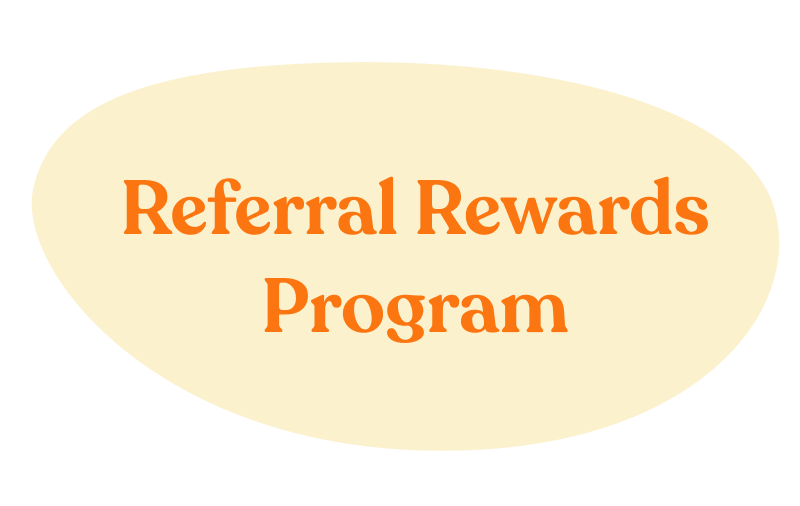
Refer friends and family to BuiltaMart and get a discount voucher through our Referral Rewards program, available on the BuiltaMart Website and Mobile App for Android and iOS.
After creating your BuiltaMart account, go to Accounts > Referrals > Generate Code to get your unique referral code. Referral codes can only be generated after completing at least 1 order.
For Website users:
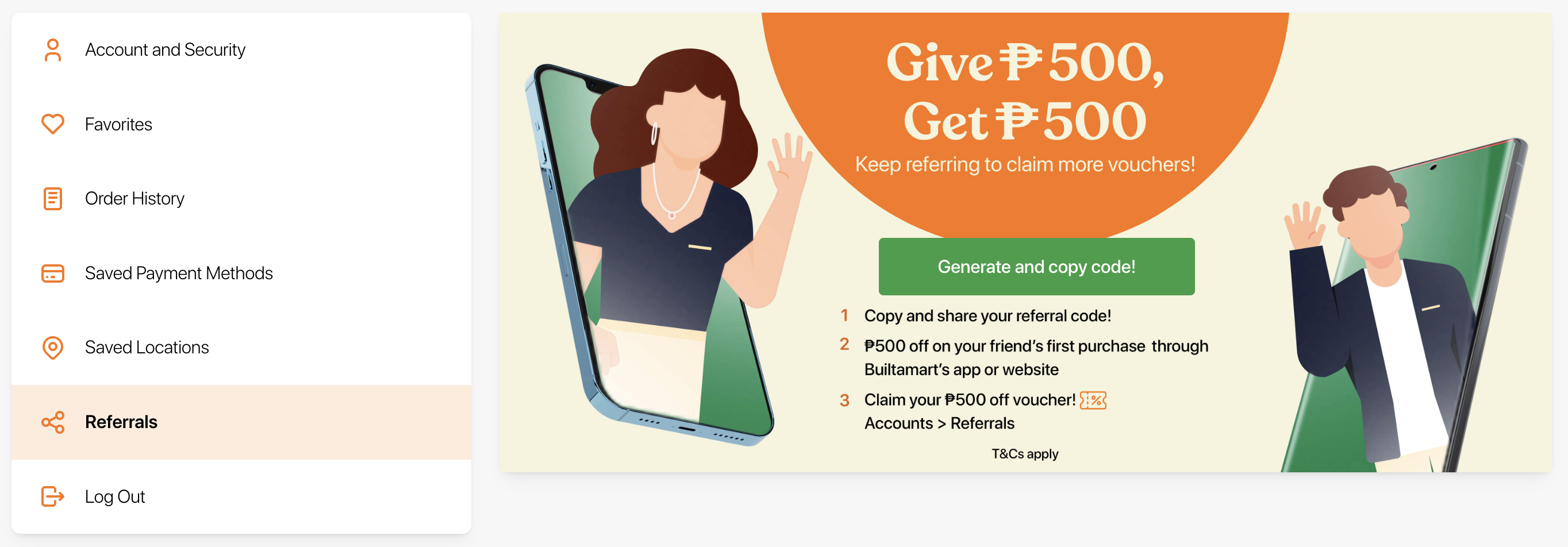
For Mobile App users:
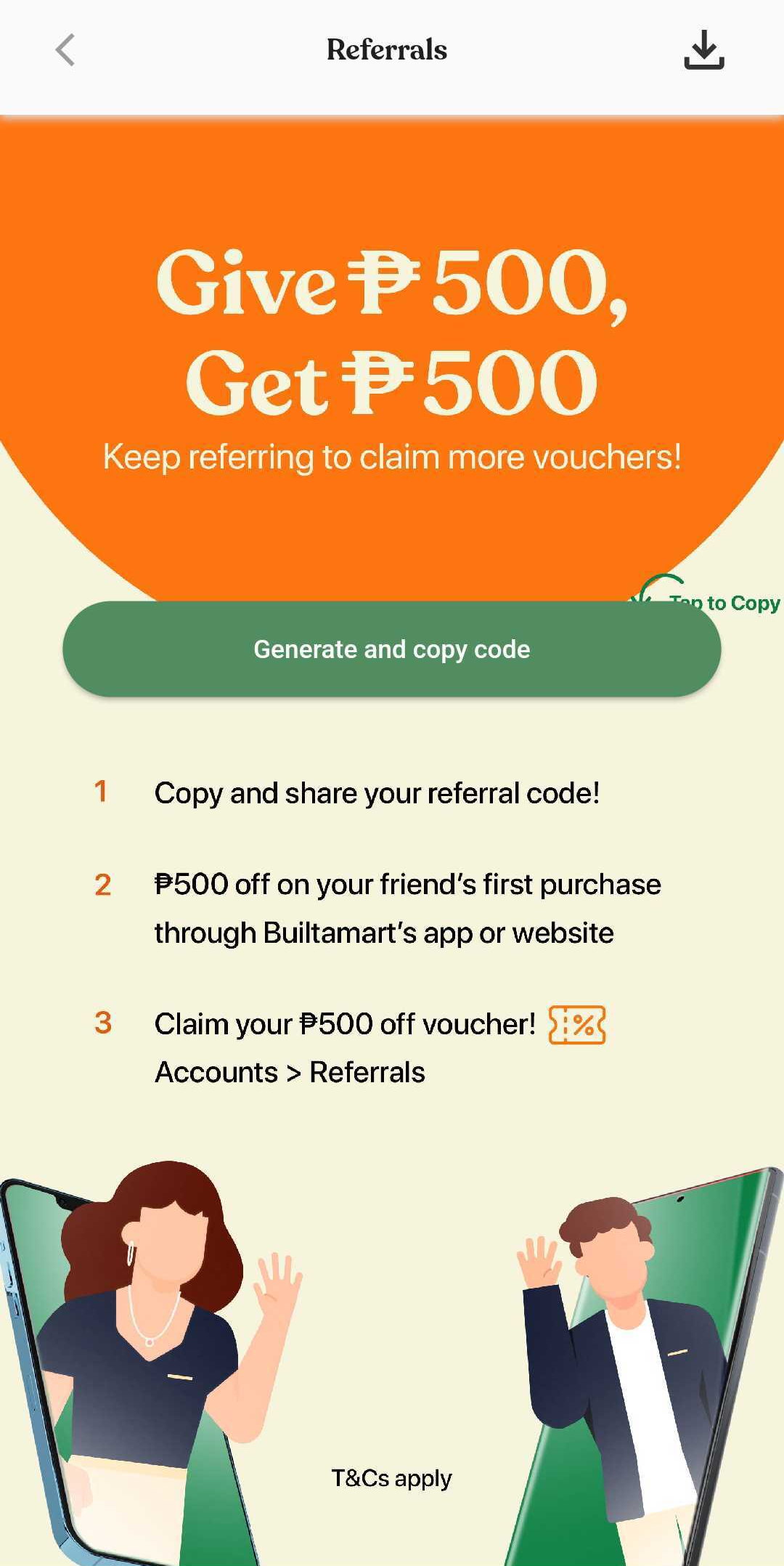
From here, share your referral code to your friends and family to give them discounts on their first order.
For each friend and/or family member that successfully uses the referral code, you will receive a reward voucher code that you may use in succeeding orders.
Take note that the voucher code cannot be used in conjunction with other order-level input promos available in our Website and Mobile App. Referral codes can only be generated once per user/per device.
BuiltaMart reserves the right to cancel any order/s that are in violation with the stipulated guidelines.
Your friend can enjoy ₱500 off on their first purchase when they buy a minimum basket worth ₱1500 when they use your unique referral code.
Meanwhile, for every friend you refer, enjoy ₱500 off on your next purchase when you buy a minimum basket worth ₱2500.
Give ₱500, Get ₱500!
You can refer friends and family who have not yet downloaded and/or bought on the Mobile App or the BuiltaMart Website.
Invite friends and family who haven't used our mobile app or website yet! 📣
Go to Accounts > Referrals > Generate Code to create your unique referral code. You can then either download your referral code as an image or copy your code to share your unique code with your friends and family!
They can use it during checkout to get discounts on their first order. Keep in mind, referral codes can only be generated once per user/per device. Referral codes are exclusive to first-time users and first-time orders in our mobile app and website, and cannot be used on the device they were generated on. 🛒
Your reward vouchers will automatically be logged to your account once your friends and/or family members have checked-out using your referral code and received their order. Go to Accounts > Referrals > Rewards to see your rewards history.
Referrers can use the reward voucher code upon checkout to avail of discounts. Reward voucher code/s have a one (1) time use, and are valid for 30 days upon release.
Simply sign-up, create your BuiltaMart account on either our Website or Mobile App, and make your first purchase to start generating your referral code!
When your friend and/or family is ready to check out their groceries, simply input the unique referral code in the voucher field to enjoy the discount! 📲
For Website users: Upon checkout, input the referral code and click on “Redeem”
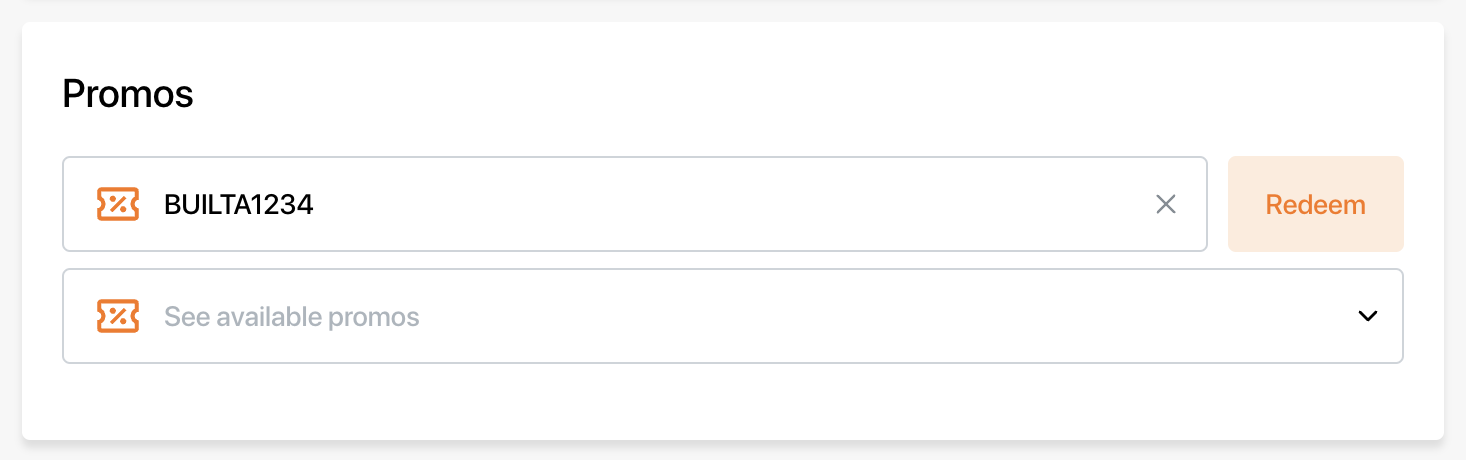
For Mobile App users: Tap on “Discounts/Offers” upon checkout, input the referral code, then click on “Redeem”
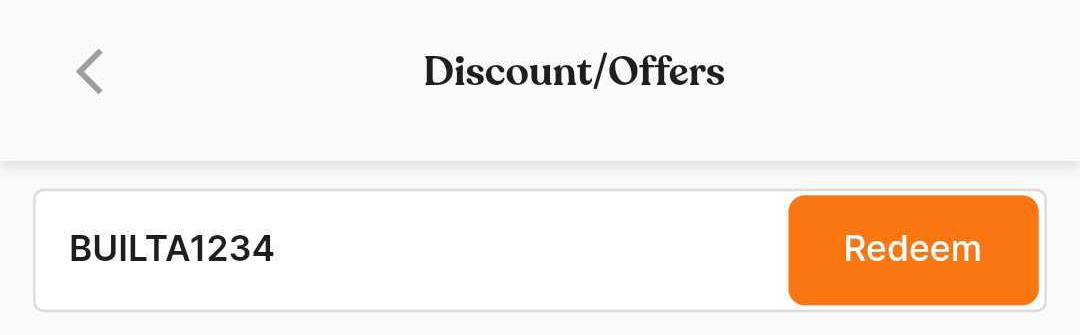
Take note, referral voucher codes cannot be used by the same users/on the same device that generated the referral code. BuiltaMart reserves the right to cancel any order/s that are in violation with the stipulated guidelines.
Upon checkout, select the available reward code in the voucher field to avail of the discount. Don’t forget, these can only be redeemed once!
For Website users: Click on the “See available promos” dropdown, then scroll to find the referral rewards promos
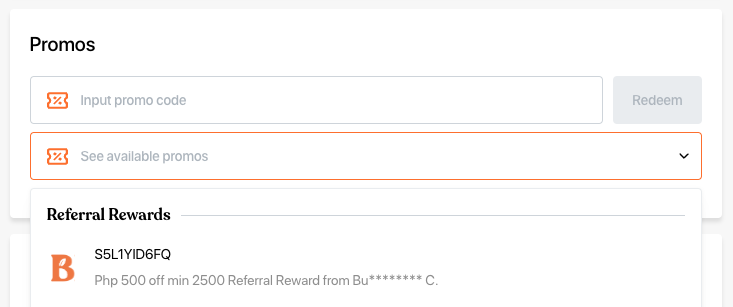
For Mobile App users: Tap on “Discounts/Offers”, then select your reward code
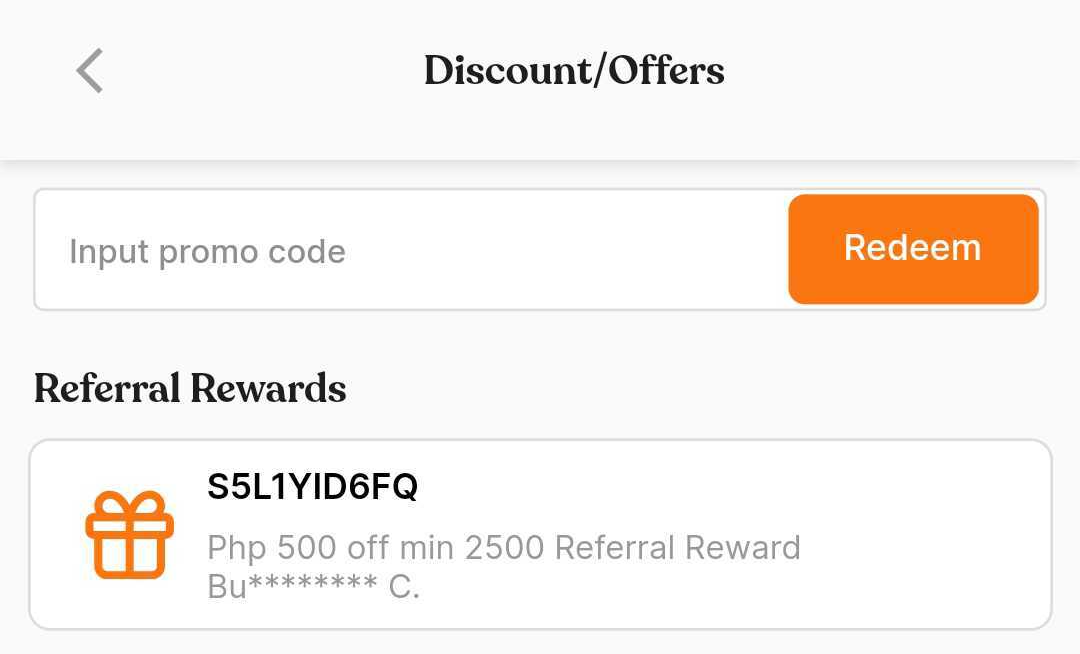
Referral voucher codes can only be used for first-time orders and users. Unfortunately, referrers can’t use their own codes!
Please note that each reward voucher code can only be used once! We can’t wait to see what you’ll add to your cart! 👩🏻🍳